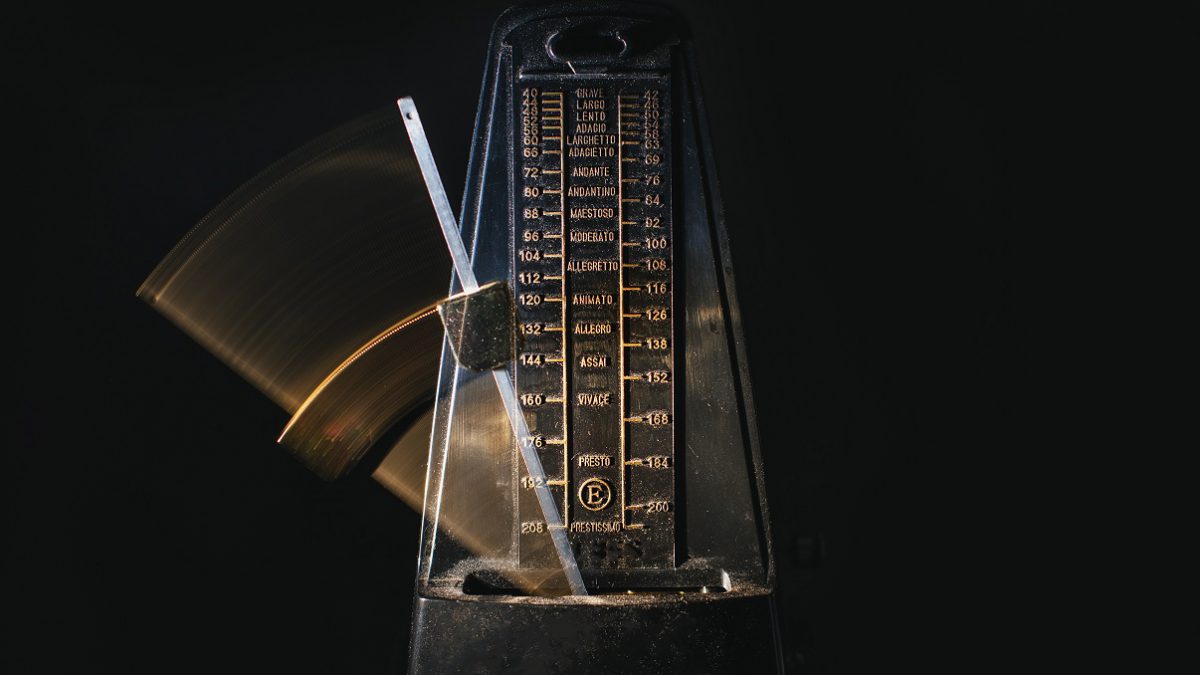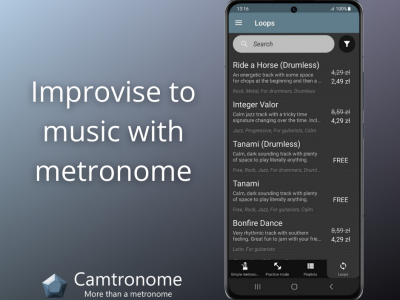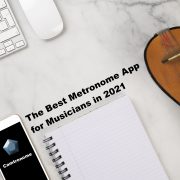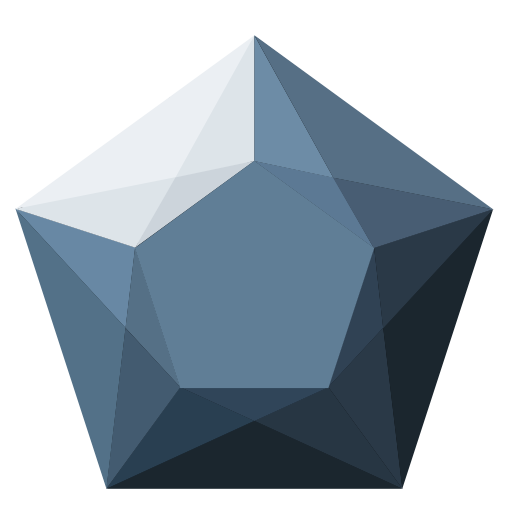Practice mode is a special mode of the Camtronome metronome, designed for practicing. At first glance, it is similar to the Simple Metronome – here, too, you can change the rhythm, time signature, tap tempo, or use the rhythm library. However, there is one additional button – Practice settings – which opens up a vast array of possibilities to support and add variety to your metronome sessions!

Each of the above options includes a number of settings that every certain time (or every few bars) changes the parameters of the metronome as it runs – such as tempo, rhythm, or even mutes the metronome completely.
Changing the tempo
The most important and also the most frequently used Practice setting is the change of tempo – decreasing, increasing, or even randomizing it. These settings are ideal when practicing new parts on an instrument – they allow you to start at a slow tempo, gradually speeding up until you reach the target tempo. Once you become proficient at a particular part, many music teachers also recommend practicing in reverse order – from fast to slow tempo, so that you don’t get your muscle memory used to only speed up. Randomize tempo draw is a no-holds-barred ride that allows you to achieve the greatest precision and freedom to use different playing techniques!

Mute metronome
While practicing, it is also a good idea to take care of the precision of your internal clock. A proven way to develop such skills is to mute the metronome for a few bars. The goal is to maintain the same playing tempo, even if the metronome goes silent for a few bars. We have created a dedicated option in the Practice settings, significantly facilitating the development of such skills. This is one of those exercises that professional musicians practice for years on their instruments!

Timer
Because many practice books for instruments such as guitar, drums, piano, or bass recommend doing certain exercises for a set amount of time, for each Practice setting in Camtronome you can include a timer that measures and can signal by a sound the time spent on the exercise.
Recording
As with any metronome mode on Camtronome, when using Practice mode, you can record yourself to analyze your progress later! Do you reach your target tempo? Do your guitar strings sound out properly? If not, record yourself while practicing and analyze your playing – alone or with a teacher. This is the fastest and proven way to develop your skills!