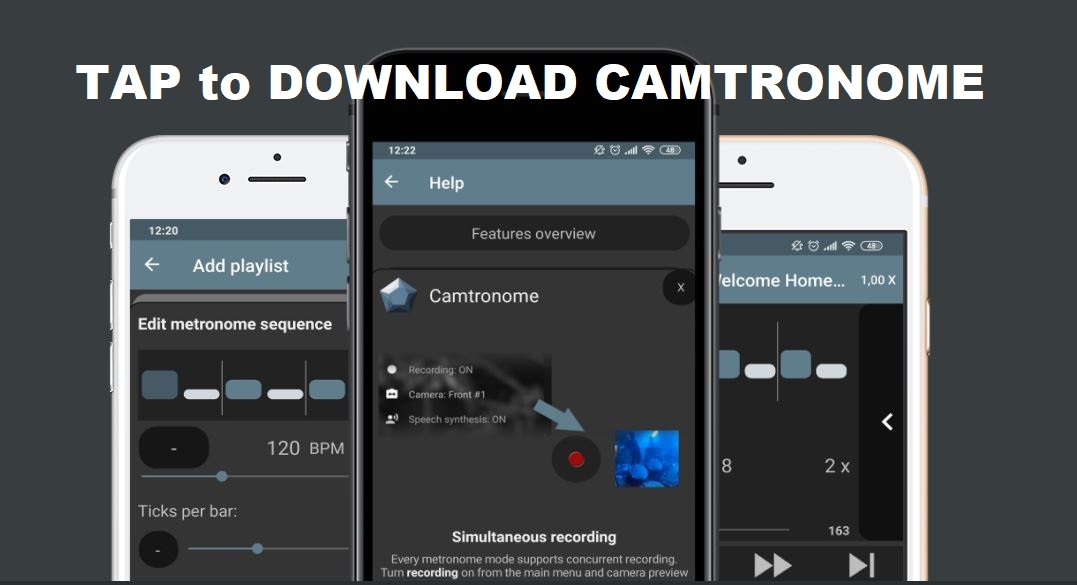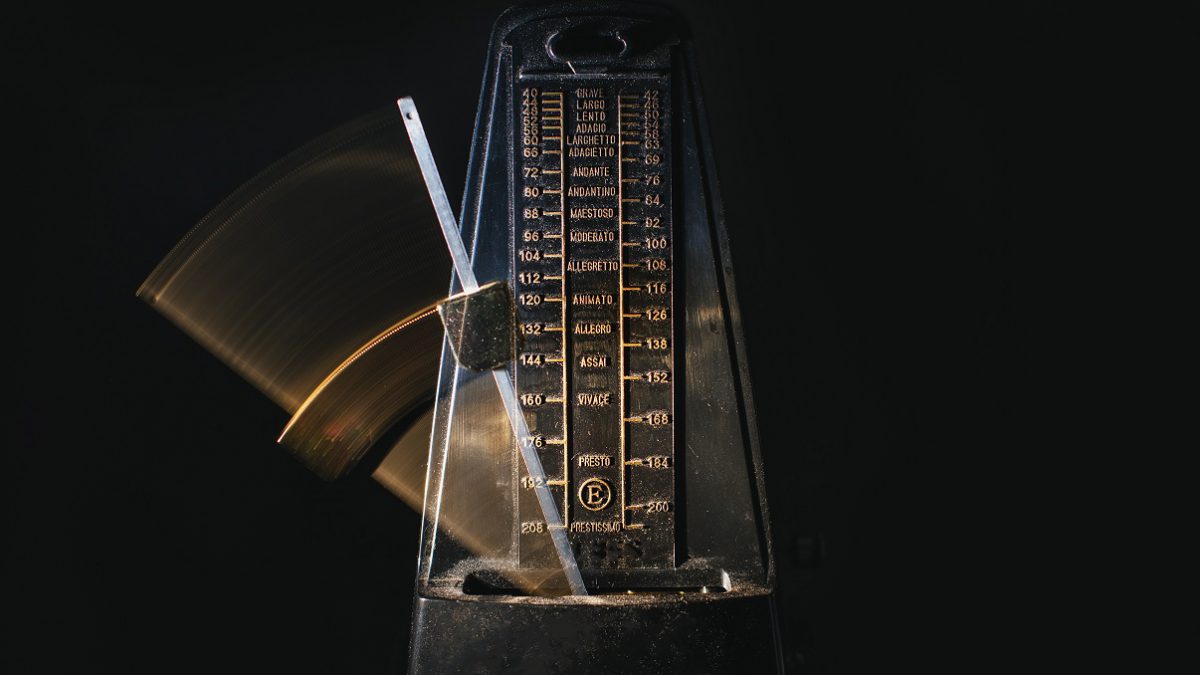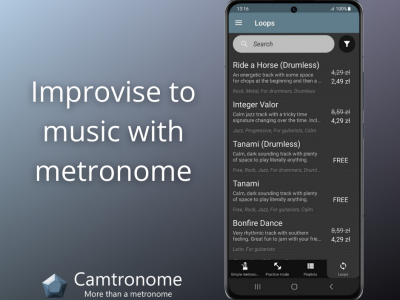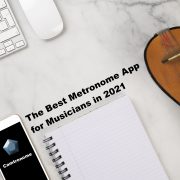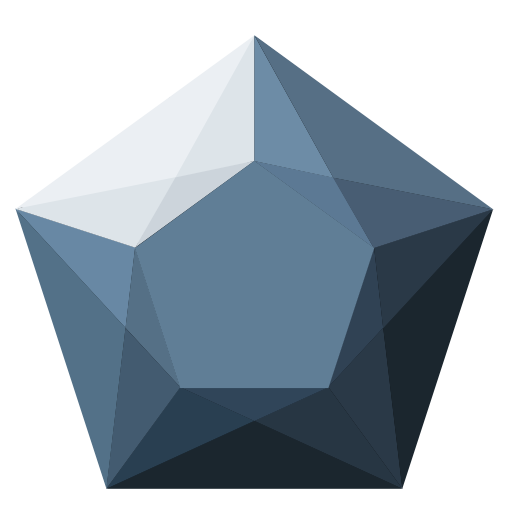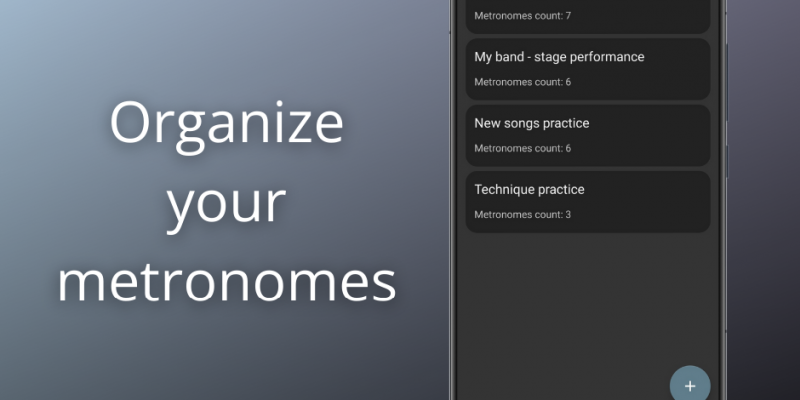
Playlists is Camtronome’s most extensive metronome mode. While the Simple Metronome and Practice Mode were created for practicing playing an instrument on a regular basis, Playlists mode was designed with live performance in mind. Drummers playing with a band, as well as soloists playing with a metronome, are most likely to use this feature.

Camtronome’s playlist is a set of metronomes for which you can program/design the length, tempo, or time signature. You can also use the Audio Prompter – your personal assistant, prompting the structure of the song as you play. Each metronome corresponds to one song so that when you set them in the right order, you can create a concert setlist.
Programmable metronomes
Metronomes (songs) in playlists consist of so-called sequences, i.e. metronome fragments played in order, each of which can have a fixed tempo, time signature, or rhythm. Combining several sequences makes it possible to create a metronome changing over time – another unique feature of Camtronome, thanks to which you can easily prepare to play songs with, for example, a variable tempo or time signature, without having to use a laptop with expensive DAW-type software on stage.

For example – if a song has a 4/4 time signature at a tempo of 100 BPM and from the 116th bar begins 16 bars of bridge in 3/4 time signature and tempo of 130 BPM, and then for the remaining 32 bars we return to the initial setting – you can program a metronome for it using 3 sequences.
Metronome markers – Audio prompter
Another component of the metronome in Playlists are the so-called Metronome markers, which are short text notes assigned to a specific metronome bar. At first, they were used for simple navigation through the structure of songs with tempo changes. If, for example, from the 60th bar a tempo change begins – the marker will allow you to quickly navigate to that point in the song.

However, over time – we have expanded this feature to include another unique feature of Camtronome – Audio Prompter. Thanks to the speech synthesis available on every mobile device today, it is also possible for this synthesizer to read these markers, so that you can use the prompter during any performance! Never again will you forget to double-circuit a chorus before a guitar solo if stage stress gets you!
Clear layout for the stage
Configured playlist is very easy to use and is designed to reduce the need to interact with the application during a performance. When you finish playing a particular metronome (song) from the setlist, Camtronome will automatically position itself at the beginning of the next one. Just press Start and you can move on to playing the next track!

A very useful feature of the Camtronome is the ability to set up a remote controller, using which you can also run a metronome, thus allowing you to play an entire concert without having to touch the display of your phone or tablet! Audio Prompter can also tell you the title of the next track. Full focus and full interaction with your audience!
Recording
Traditionally in Camtronome, when using metronomes from the Playlist it is also possible to record your performances! This allows your smartphone on stage to serve as a professional metronome, audio prompter and drum cam in one!

The playlist recordings are labeled with metronome titles, making it simple to browse them on your computer.
Advanced features
Playlists are by far the most powerful mode in Camtronome. The features presented in this article are among the most commonly used and are only an introduction to more advanced options, such as playing audio tracks and overlaying a metronome on top of them! However, we will cover these details in some time, in one of the next Explore Camtronome articles series! Follow Camtronome news to stay up to date.