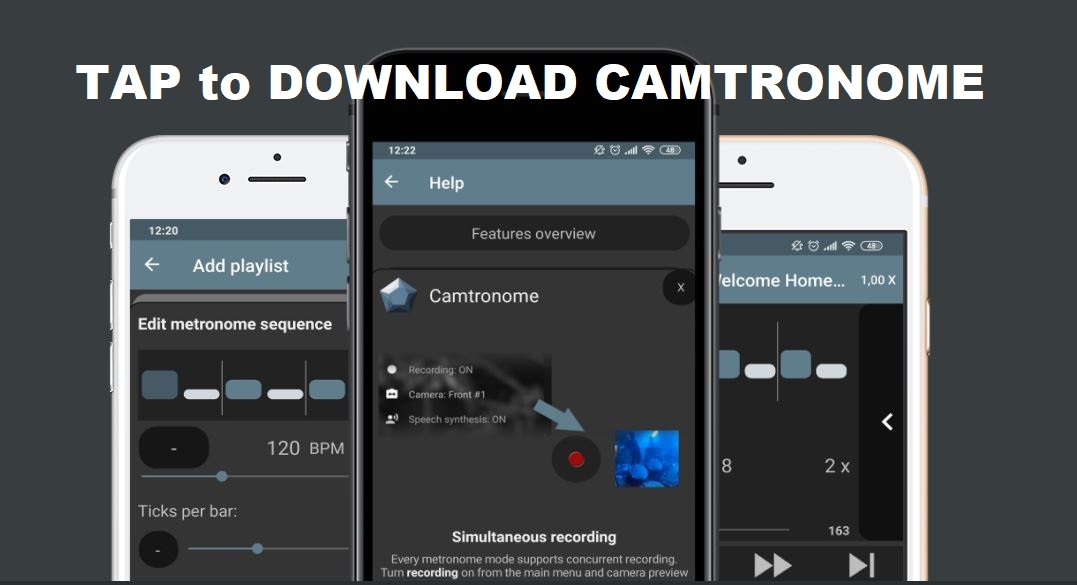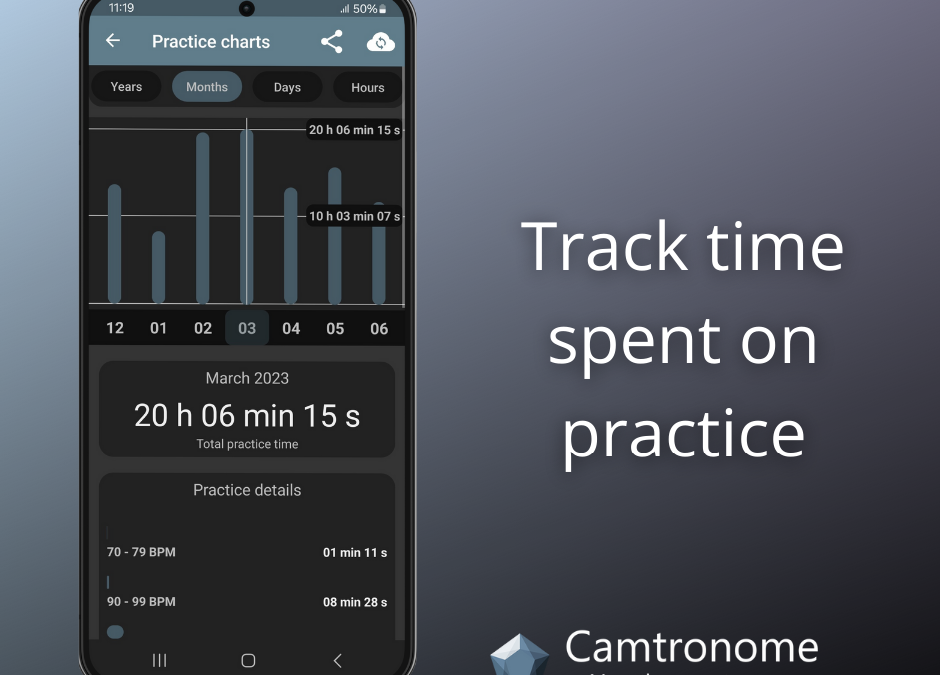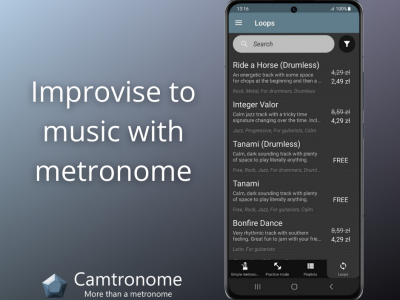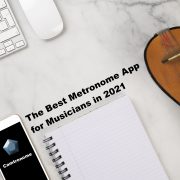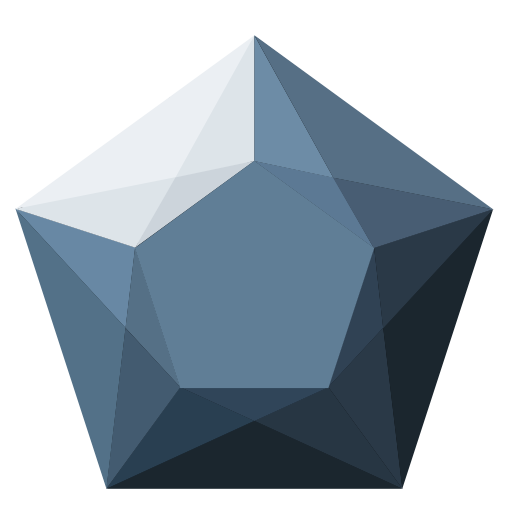Playing concerts is one of the most important and probably most enjoyable activities you can experience for a musician.
Because drummers are usually responsible for keeping an eye on the tempo, they are often (though not always) the only musicians who listen to the metronome during the concert. If that’s the case, they are also usually the ones controlling that metronome – turning it on, turning it off, setting it for the next song…
A minor, but noticeable, problem with this state of affairs is that before each song, the drummer, as the person controlling the metronome, have to turn away from the audience in order to set the metronome for the next song. Whether it’s a smartphone with the best metronome Camtronome or a laptop, there’s a turn back to the display after each song. Sweaty hands can become an additional problem, as touch screens don’t like water. Being distracted from the audience by having to run a backing track with a metronome can subtly violate the unique and inimitable aura of the event.
In order to enable control without having to turn to the phone in order to control it, Camtronome has the ability to control it with Bluetooth remote controllers.

All basic actions in the Camtronome, such as turning the metronome or recording on and off, as well as switching to the next and previous track of the currently selected playlist can be handled with a bluetooth controller! It’s worth noting that it’s also possible to control with a regular external keyboard connected via USB to the phone.
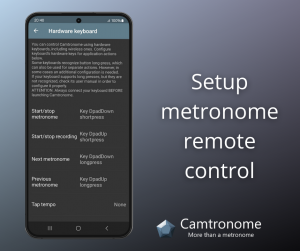
With such capabilities, every concert played with Camtronome will be more enjoyable! No need to handle any other equipment than drums and drumsticks! 100% fun on stage 🙂